How To Order Official TPWD Visual Tags
1. Download the Excel spreadsheet version of your assigned unique codes from the TWIMS website.

2. Determine if you want personalized management codes (tag numbers). If so, replace the date column of the downloaded Excel spreadsheet with your tag numbers.
3. If you need multiple tag colors, add a color column to your spreadsheet.

Now that your spreadsheet is ready, you can see your official TPWD visual tag options here: https://www.deertags.com/collections/allflex-tpwd-deer-tags
4. Decide if you want Maxi or Large size tags.
- Maxi – 4” high x 3” wide
- Large – 3” high x 2 ¼” wide
5. Choose either tamperproof or non-tamperproof. To learn more, click here.
6. Click on the appropriate tag image based on your chosen tag size, layout, and tamperproof needs. The "unique number" will be printed as the top line here known as the line of text. Your chosen tag numbers will print as the bold bottom number known as a management code. Example image below.

7. Complete the order form as shown in the example image below. Be sure to upload your Excel spreadsheet or email it to sales@livestocktags.com.

Click Add to Cart.
NOTE: If you need multiple tag colors or layouts, you will then return to the needed tag layout to complete the layout form with the next needed color. You will only need to upload your single spreadsheet one time.
8. When all needed items are added to the cart, please proceed to checkout.